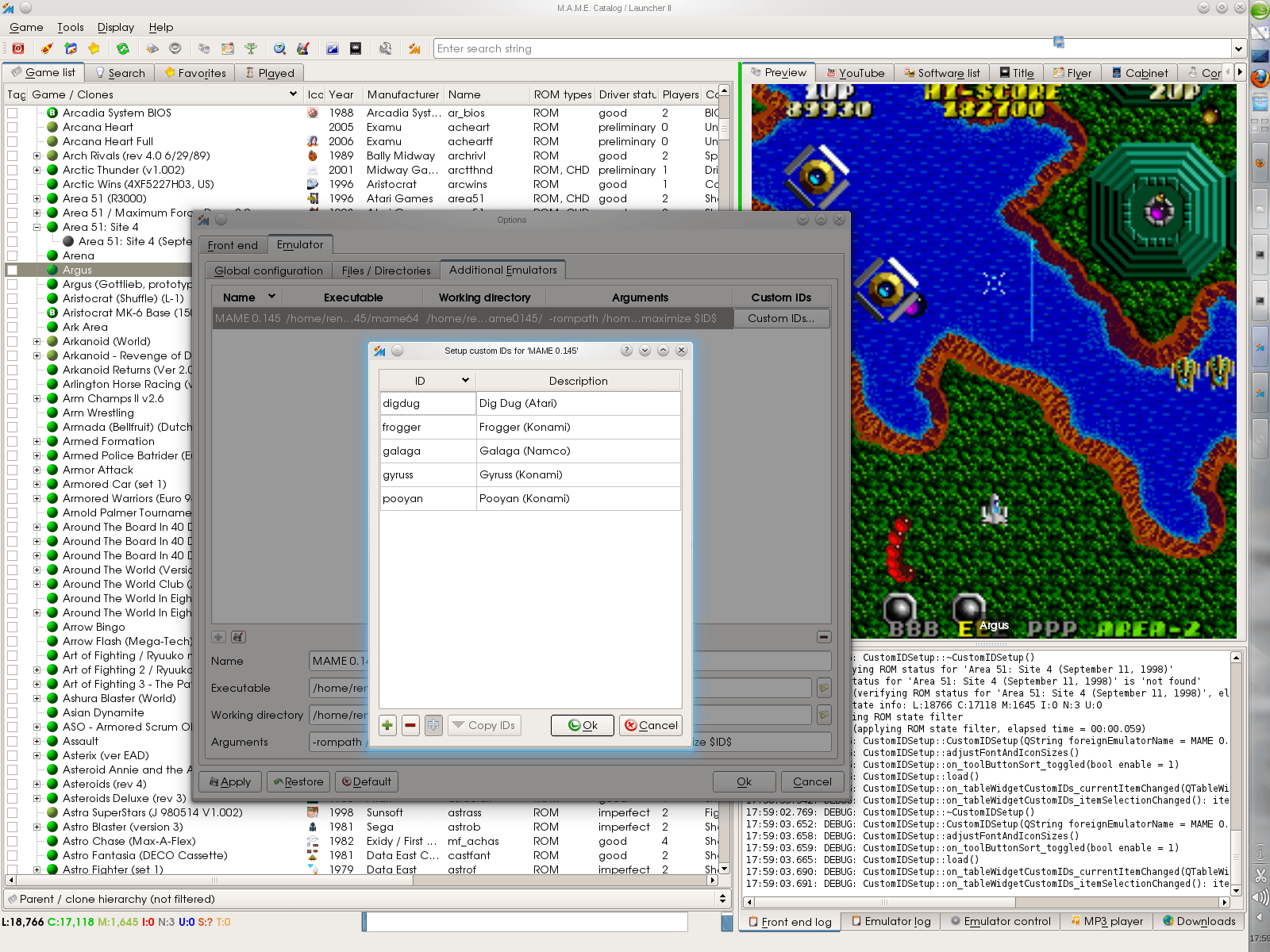QMC2 is a graphical frontend for retro arcade game emulator MAME and (the now absorbed by MAME) MESS games console and retro computer emulator. QMC2 gives us quick access to emulator games and makes emulator configuration simple.
Prefer to use a Linux script to install QMC2 and MAME? Try this one here.
Follow these step-by-step instructions to install QMC2 and MAME into Ubuntu Linux distros.
- Add the MAME repository
sudo add-apt-repository ppa:c.falco/mame
- Add the QMC2 repository package
sudo add-apt-repository ppa:mmbossoni-gmail/emu
- Update your package lists
sudo apt-get update
- Install the QMC2 and MAME packages
sudo apt-get install mame mame-data qmc2-sdlmame qmc2-arcade qmc2-data qchdman
Mame Games: Now grab a few MAME and MESS ROMs to play.