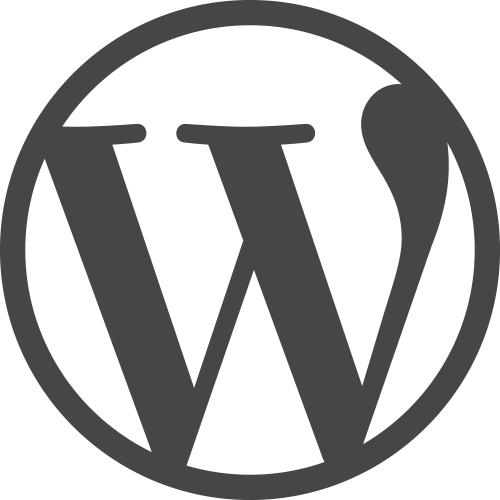As a web developer you will be well aware of how annoying it is to build a website for a client then have some other developer come along, make a few design changes or install a single plugin then stick his logo over your own developer logo.
Or maybe you consider visible developer credit tags to be a defacement of your masterpieces so leave them off altogether.
I prefer to hide my developer signature in website source code and to not sign a website footer with a visible developer credit link. Though my thoughts are fluid on this so do change from time-to-time.
The question is: How do you tag website source code and protect your tag from being removed by later developers?
Here comes a self-hiding plugin
Troubled with this question, I wrote a WordPress plugin that hides itself on activation.
The plugin is called VR Web Developer Meta. The plugin fulfils three tasks:
- Adds developer meta tags to a site’s frontend source code
- Adds developer’s signature to the footer of every web page (optional)
- When activated, the plugin hides itself from the list of installed plugins
Now you can build and design websites, add your signature to the frontend page source code, optionally add your signature link to the site footer and prevent later developers stealing credit for your work.
The plugin is hosted on GitHub and can be downloaded from the link below.
FAQ
Can the plugin folder be renamed?
Yes. The plugin auto detects its installation directory.
Can more meta tags be added to the source code?
Yes. Add more echo statements to the function VR51_DEV_META().
What can be added to the footer output?
The output code can be edited to display anything but the configurable variables allow for the company name (which is hyperlinked) and text both before and after the company name.
How can I deactivate the plugin?
Either delete the plugin manually or edit the plugin’s index.php file to remove
add_action( 'pre_current_active_plugins', 'vr51_hide_meta_plugin' );
That line calls the function that hides the plugin. With the line removed the plugin becomes visible in Appearance > Plugins and can so be deactivated as per normal.
Anything else to tell us?
Yep. The function that hides the plugin name from the list of available plugins only runs when the WP dashboard is being viewed. The meta tags are added to the site’s frontend source code only.
Instructions
Without going into too much detail:
- Install the plugin like any other plugin.
- Do not activate immediately.
- View the list of plugins.
- Find the plugin VR Web Developer Meta.
- Click ‘edit’ and edit the plugin’s index.php file.
- Set the 3 sets of configs.
- Activate the plugin.