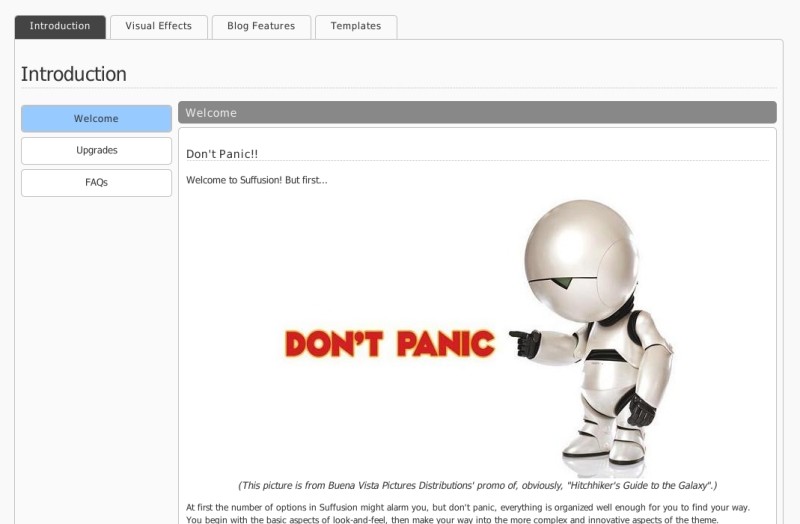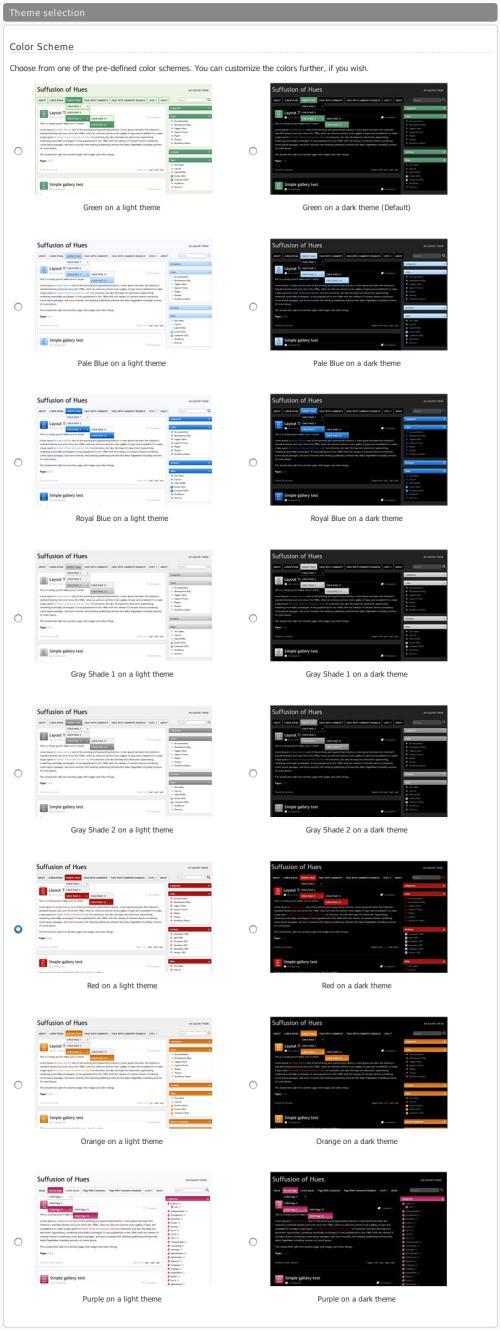This post is now obsolete. The Suffusion theme discussed in this post is no longer in active development (we are now in 2015). This post remains here for posterity only.
A good combination development toolset is the Genesis theme framework, the Dynamik child theme and a page builder plugin like Visual Composer. While not free, they provide a good foundation for theme and page layout development.
Updated Wed, 3rd Feb. 2010
We WordPress bloggers are a funny lot. We style our sites with a theme, we edit it to get it how we want it, we think it’s perfect and then we see another theme that’s even more perfect so we start over again. Some of us even go so far as to learn to create our own “perfect” themes only to decide that the next pre-made one we see is even better. I suppose we just get bored very quickly. Well I know I do; and I get very annoyed with myself because each time I use a new theme I have to set it up to work with my plugins, ad server, widgets and content styling. So it was an absolute pleasure to find a very customizable theme that keeps my settings even after it’s been updated by the theme’s creator. It’s called Suffusion and has more options than a Jumbo Jet’s cockpit has buttons. Thankfully, its front cover comes with those immortal words from The Guide, “Don’t Panic”, written on it in big red letters.
I’m sure the number 42 features in there somewhere as well but I won’t know for definite until I’ve gotten ’round to counting all the lovely options provide for configuring the framework and theme.
It’s not as difficult to configure as it appears. This theme is bursting at its seams with configuration options and it is worth your while to take a look at them and learn how to use them. An overview of those features will follow shortly.
It has 16, yes, sixteen, default already configured theme styles available to its users. Just take a look at these:
O.K, so 8 of them are black and 8 of them are white but that still makes 16 and I’m not budging from that count; not even if you twist my arm up my back and smack me on my head with your biggest knuckle. The theme’s creator has already has designs for new theme styles and has stated he will add them into the framework as soon as he can.
The default themes can be used as they are or as templates for personal designs. They’re about as configurable as a template can be so it’s very easy to make your site look and feel how you want it to:
All of the colors can be changed,
The font can be selected from a list of websafe ones that accounts for browser differences,
There are two ways to change the page width – either specify a desired width for the whole page or specify desired widths for the sidebars and content area and let the framework calculate the full page width,
It has five widget areas – one horizontal bar for the top, one horizontal bar for the bottom, two vertical bars for the sides and a small widget for the header,
The header and footer graphics can be specified or a gradient can be fashioned with the specification of two colors and its direction,
The widgets can be moved about within their bars by site visitors (this option can be turned off),
It has 10 pre-designed templates. Each one is individually configurable from within the theme’s options pages,
It has inbuilt Google Analytics support,
It has inbuilt search engine optimization options (SEO) in a similar but less complex fashion as Greg’s High Performance SEO plugin,
CSS can be specified…
The list of options just keeps on growing. This is the current full list of configurable components:
Visual Effects
- Theme selection
- Header Customization
- Body Background Settings
- Body Font Settings
- Sidebars and Widget Areas
- Widget Styles
- Footer Customization
- Sizes and Margins
- Custom Emphasis Elements
Blog Features
- Navigation Bar Setup
- Posts and Pages
- Excerpts / Full Contents
- SEO / Meta Settings
- Comment Settings
- Featured Content
- Tabbed Sidebar
- Page Navigation
- User Profiles
- Analytics
- OpenID Setup
- Custom CSS, JavaScript & RSS
Templates
- Magazine
- Single Category
- All Categories
- Single Author
- No Sidebars
- Single Left Sidebar
- Single Right Sidebar
- Single Left, Single Right Sidebar
- Double Left Sidebars
- Double Right Sidebars
Built in Widgets
- Follow Me (very attractive social bookmarking widget)
- Google Translator
The theme also supports widget shortcodes (the little [tags] used by some plugins to effect their insertion into posts).
If you haven’t guessed, I am very impressed with this theme and one of my favorite parts is that updates do not undo my hard work at customization. It has only one downside:
1. the theme doesn’t always download and install properly via the WordPress Add New Themes installer. The solution is to either re-download it via the installer or to manually upload and unzip it to your webserver into wp-content/themes. Upload it manually if the first activation of the theme fails or just delete the theme folder (suffusion) from wp-content/themes/ to restore your admin panel. This bug is rare and is wholly caused by errors with the WordPress download page and not the theme.
Its creator, Sayontan, is a genius and he regularly updates the theme and implements user suggestions so if you try it now and think of a feature you’d like it to have you might be able to get your feature added into the theme within the next few releases by adding your suggestion to his forum (details below).
Those details in brief
Theme Title: Suffusion
Download: from WordPress.org
Support: from the developer’s forum
Upside: It’s very configurable and is under regular development
Downside: Pages do not display in the navigation bar until selected to do so.
Alternatives: create a template from scratch, use a template generator or try the Atahualpa theme or Swift.
All in all, this is the most configurable WordPress theme I’ve seen in a very long time.