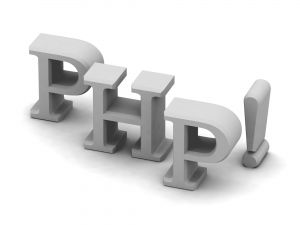Born out of boredom, unrealized necessity and the fruit of another script, this really simple PHP counter logs page views and tracks visitors from the time they enter your site to the time they leave it. Weighing in at slight 9.9 KiB, or 5.6 KiB when all comments are removed, it represents excellent value for a free php website traffic counter and logger.
The traffic data logged by Really Simple Traffic Logger is everything you might need to see where your visitors are coming from, where they are going once they are on your site and for optionally displaying a configurable PHP counter on your webpage. The complete log data list is:
- access date
- access time
- visitor’s IP address
- visitor’s hostname
- the visitor’s referrer (where he/she or it came from)
- the visitor’s browser agent
- the page (or pages) the visitor viewed (or loaded)
- the script that loaded an accessed page
- any search engine search strings