Quick start, stop, restart the Apache2, MySQL (MariaDB) and Webmin services or see service status with the click of a button.
SurvUp is a utility script for easy activation/deactivation of web services installed locally within a GUI environment.
- Use SurveUp to improve system bootup times. Enable web services only when they are required.
- Use SurveUp to reduce system resource usage. Disable web services when not required.
- Use SurveUp to quickly check the status of server services.
Install SurveUp
- Download SurvUp-Black.deb or SurvUp-White.deb from GitHub. The colour of the icons is the only difference between the two packages.
- Click the package to install the utility.
- Open your Task Launcher and browse to Utilities.
- Right-click the SurvUp icon (looks like a server) and pin it to the Task Manager.
After installation, if your server is installed on a local machine and is not needed from boot, you might optionally configure Apache2, MySQL and Webmin to not start at boot time.
To Use SurveUp
- Left-click the application icon to start/stop the Apache2, MySQL and Webmin services. Active services will stop, inactive services will start.
- Right-click the application icon to select a specific service action: start, stop, restart, status.
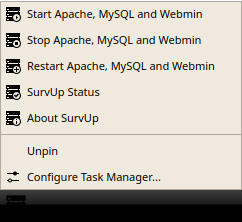
Command Line Use
Run as SurvUp or as SurvUp start|stop|restart|about
SurvUpwill enable/disable the Apache2, MySQL and Webmin services.SurvUp startwill start web services.SurvUp stopwill stop web services.SurvUp restartwill restart web services.SurvUp reloadwill reload web services. This is only available to command line SurvUp.SurvUp statuswill show the run status of the 3 web services.SurvUp aboutwill show the SurvUp version number.
Home Build
Rebuild the package with different icons or extra features. Edit the files in SurvUp-Black or SurvUp-White and build the installer with dpkg-deb -b SurvUp-Black or dpkg-deb -b SurvUp-White, respectively.
The debian SurvUp package template was created with the help of softman package utility.
Changelog
1.0.1
- Added status view option
- Added information output for actions
- Changed package folder name to denote icon colours
- Various minor changes.
1.0.0
First public release
