ZEsarUX is one of the best, if not the best, ZX Spectrum, Amstrad and SAM Emulator for Linux. ZEsarUX is so up to date it even emulates the new Spectrum Next. Installation is easy but lengthened by the need to download source files from here then.. yadda yadda yadda we all know the configure, make, make install rigmarole.
There is an easier way. Introducing…
ZEsarUX Installer for Linux
ZEsarUX Installer is written in BASH. It handles the emulator’s installation steps for you. It even installs a handy application icon to make launching ZEsarUX a tad easier.
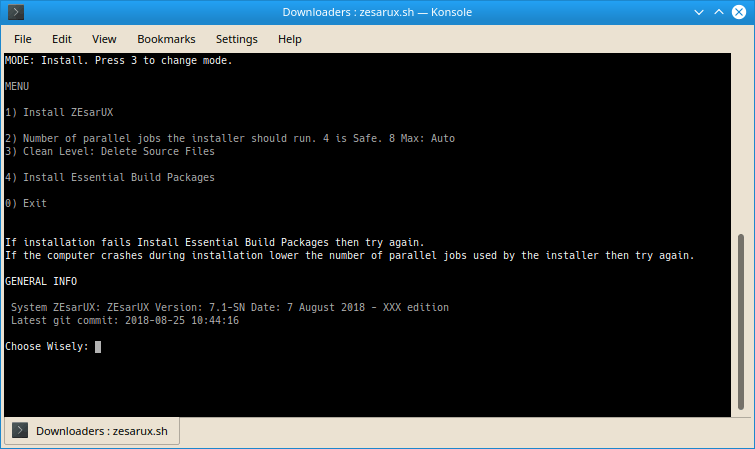
ZEsarUX installer downloads ZEsarUX source files to HOME/src/zesarux then builds the binary and installs the emulator complete with application icon.
To Run the Installer
- Download the file zesarux.sh from GitHub
- Ensure the script is executable:
Right-click > properties > Executable- OR
chmod u+x zesarux.sh
- Launch the script. Click
zesarux.shor typebash zesarux.shin a terminal. - Run ZEsarUX. Type
zesaruxinto a terminal, into the application launcher (Alt+F2 or Kicker etc…) or browse for it in your applications manager.
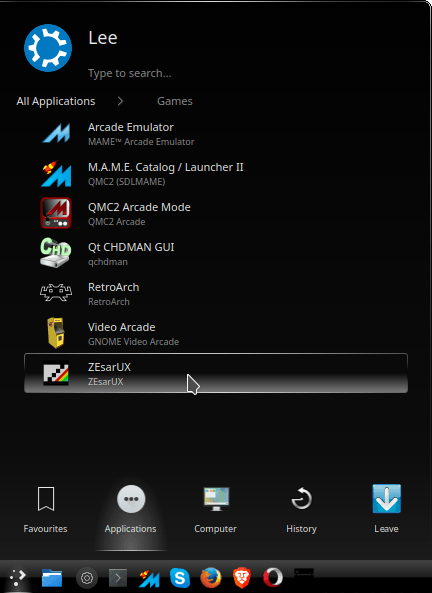
ZEsarUX ships with many useful ZX Spectrum, Amstrad and SAM related docs. These can be read here in GitHub. These are downloaded to HOME/src/zesarux/src/extras
Donations
Send donations to the installer script’s developer: https://paypal.me/vr51
Send donations to the developer of ZEsarUX (es más importante!).
Technical info you don’t need to know
ZEsarUX compiles in $HOME/src/zesarux/src
Files that exist in $HOME/src/zesarux will be overwritten or updated by the installer program.
Where to get games?
You will need Spectrum, Amstrad and SAM games for this emulator. Read where to get them here in our MAME downloads page.
