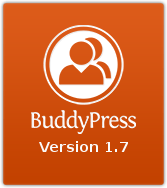 BuddyPress nests replies to updates the same way WordPress nests comments. This forces comments to get narrower and narrower as more and more replies are replied to. It’s bugging as hell.
BuddyPress nests replies to updates the same way WordPress nests comments. This forces comments to get narrower and narrower as more and more replies are replied to. It’s bugging as hell.
Why BuddyPress uses nested replies is beyond me. It can be fixed. Remove nested replies and reply-to-reply buttons with CSS:
- Login to your server.
- Browse to your theme directory. You should use a child theme when editing theme files. If a child theme isn’t used these CSS edits will be lost when the theme is updated.
- Open the file style.css for editing.
- Add this CSS to the bottom of style.css:
/* Remove nested replies */ .activity-comments ul { list-style-type:none!important; margin-right: auto!important; } .activity-comments ul li ul { padding-left:0!important; margin-left:0!important; } /* Hide reply button on update replies */ .acomment-options .acomment-reply, .acomment-options .spam-activity-comment, .activity-comments .acomment-reply, .activity-comments .spam-activity-comment { display:none!important; } - Save style.css.
- Clear site caches to ensure the changes take effect.
- Reload your site.
If you don’t use a child theme and want to keep these edits after a theme upgrade..
- Some themes have a setting where additional CSS can be placed, use this setting if it’s available;
- Install a plugin like header-footer that lets you specify CSS to be loaded outside of the theme files.
Is there another way to stop BP nesting replies? Please share.
