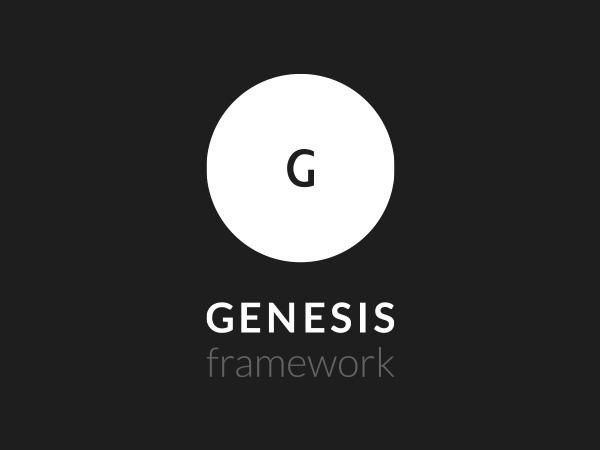The upgrade to Genesis 2.4.0 causes some sites to enter into a redirection loop that prevents access to the admin pages. There is a simple fix that takes less than 5 minutes to implement.
The Upgrade Problem
After upgrade to Genesis 2.4.0 you find the dashboard is inaccessible because of a redirect loop. The page that tries to load has a URL that looks similar to
https://example.com/wp-admin/admin.php?page=genesis-upgraded
The notable part of that URL is ?page=genesis-upgrade. This query string is set by the Genesis theme upgrade redirection function that loads the changelog page. The site is broken and will load as per normal once the error is fixed.
This Redirection Loop Fix
- Log into your web server AKA cPanel and open the File Browser or login to the server with an FTP program like FireFTP.
- Browse to wp-content/themes/genesis/
- Open functions.php to edit it.
- Add the next line to the bottom of functions.php
remove_action( 'genesis_upgrade', 'genesis_upgrade_redirect' );
- Make sure there is not an empty line after it.
- Save the changed functions.php file.
- Reload the WordPress dashboard. You will need to delete the part of the URL that reads ?page=genesis-upgraded e.g. load example.com/wp-admin/
- Clear any site caches e.g clear Comet Cache, Rocket Cache, Redis Cache or whatever your cache manager plugin is called.
- Go to Genesis > Settings and click save.
- Reopen functons.php and remove the line we added i.e. undo the edit we made in step 4.
- Save functions.php and reload the dashboard. The WordPress admin area will now work as it should.
Told you it was a simple fix.
Share this post to help others get back into the WP dashboard after upgrading the Genesis theme.