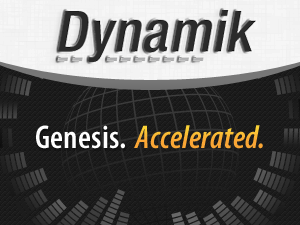Q: What do you get when you cross a lazy web designer with Google search?
A: A Genesis child theme overflowing with options for near drag’n’drop visual theme styling.
I’m guessing you’re lazy too or you wouldn’t have made the same search I did.
I build a lot of Genesis child themes. Some I design around existing child themes and others I build around the default Genesis theme. Many of the features and changes I make to child themes are the same:
- Setting the body background color
- Setting a body background image
- Changing menu colors
- Making the page narrower or wider
- Making the logo area taller or shorter
- Removing widget areas
- Adding widget areas
- Moving or removing elements like widget areas, post titles, metadata and sidebars
- Setting font types
- Setting font styles and font colors
- Creating custom templates
Every theme developer must go through the same steps with near enough every design. I was about to write an app to take care of some of those development stages, namely, writing functions for function.php, custom template creation, customizing files like header.php and footer.php, custom loop development and widget area development. I no longer need. I’ve found a tasty bit of kit.
Dynamik for Genesis
There are a couple of visual theme development environments for WordPress. I like easy to use, highly configurable, very stable themes whose developers provide continuous upgrades without extorting additional fees. Themes with outstanding development standards. Themes with real development teams that won’t vanish overnight leaving me stuck with a theme that stops working on a WordPress upgrade. Dynamik is my Genesis dream and boy is it dynamic.
Dynamik is a highly configurable child theme. It comes in two flavors: Dynamik for Catalyst and Dynamik for Genesis.
Genesis by StudioPress is a powerful theme framework for WordPress. It has built in hooks and actions that make it highly configurable. It is well built, well designed, well supported and easy to use. But it is not a drag’n’drop design package. You need to know how to use hooks in your functions.php file. Genesis has been the cornerstone of my theme development for at least 2 years. The people behind Genesis are the same people behind CopyBlogger. It’s not going to vanish overnight.
Combine Genesis with Dynamik for Genesis and you unleash the 10 megaton bhp powerhouse under the hood of the Genesis framework.
This review of Dynamik is the start of a series of articles about Dynamik for WordPress. This article explains what Dynamik does. The next articles explain a little bit of how to use it to visually design stunning WordPress templates with minimal CSS, HTML, PHP and Javascript knowledge.
What is Dynamik?
Dynamik is a child theme for Genesis. It has lots of well organized settings that make nearly every aspect of the theme easy to style. Once the Dynamik child theme has been styled, it can be exported as a skin for resale, for sharing or for import into other Dynamik enabled sites.
- It is responsive
- It has responsive mobile menus
- It can be made fluid or non fluid
- It is easy to use. Intuitive
- It has a CSS builder for frontend and backend CSS edits
- It is visual theme development at its finest
- You get forum support
- You can import/export theme skins ready for reuse
- You can export your skins to sell, share and reuse
- It has an editor for functions.php
- It has a visual way to use Genesis hooks
As a responsive theme, when a browser width is below a set size the page elements stack vertically and the menu tabs center. Responsive mobile menus can be used to replace centered menu tabs; these are the dropdown menus that some theme designers use instead of stacked page tabs. The great point about these responsive mobile menus is they can be configured just like WordPress Custom Menus. The choice to use them is yours: they can be disabled.
Build fluid and non fluid designs. Ever noticed how some themes use full-width headers and footers that span the page? Fluid designs span the full page width and adjust size according to page width; non fluid designs have a left and right border around the wrap so the header, content and footer are less wide than the visible screen area.
Easy CSS Development
Not everyone will need the CSS builder because the visual control panel does most of everything you might need but it is a useful feature. No need to look up CSS selectors, properties or values. The CSS development interface is 1-2-3 click’n’play easy:
- Select an element to affect
- Select a property to change
- Select a value for the property
There you have it, in three easy steps you have a CSS rule for an element selector and property declarations for the element. It’s just as easy to edit CSS too.
If you don’t know any CSS you will very quickly pick it up. You don’t need to know any CSS to make a great skin, but by using the CSS builder you will earn a decent knowledge of CSS. It’s worth buying Dynamik even if you only want to use it to learn CSS.
Widgets, widgets and more widgets
Genesis has a great feature: adding widgets can be done using a little code know-how. The code is pretty much copy and paste, as you can see here:
- Copy and paste the widget code to functions.php
- Change the name of the function wherever it occurs
- Change the hooks so your widget displays where you want it
- Change the widget’s name
- Change the widget’s description
- Change the widget’s CSS class
Does that seem a bit complicated? It’s less complicated than it seems but it’s not needed when you use Dynamik.
With Dynamik, adding new widgets to your Genesis theme is visual:
- Go to Genesis > Dynamik Custom > Widgets
- Add a name
- Use the dropdown selector to set the page location
- Click Add
Does it get easier? Does it need to be easier? It does get easier.
There are predefined widget areas that can be turned on or off and styled with visual ease. They are called EZ Widgets.
Widget areas can even be used as shortcodes. Conditions can be set to determine which pages widgets display on. Widget area branding isn’t yet possible but it is in the road map for a future release.
What about images and files: where are they stored?
Images for your theme skin are uploaded directly into the theme and not the WordPress media uploader. Once uploaded the images can be selected for use within your design. For example, you upload an image by going to Genesis > Dynamik Design > Images then can set that image as a background for the wrap or as a background for one of the navbars.
What about Genesis page template design?
I immediately spotted the homepage layout designer. There are lots of preconfigured homepage layouts to select from. What I didn’t immediately realize was that other page layouts can be made using widget shortcodes and conditionals.
This is something I didn’t fully pickup on to begin with. I thought template design was a missing feature but a good chat with Eric, the lead developer of Dynamik, put me straight. This child theme has a very simple way to build page layout using widget area shortcodes.
Can it be used to make standalone child themes?
Some Dynamik reviews suggest themes built with Dynamik can be exported as standalone Genesis child themes for use in other WordPress sites without the need for Dynamik to be installed. This is true but the practicality is different.
After playing with and testing Dynamik for a day I plucked up the courage to test the child theme exporter.
Dynamik’s core purpose is to be an easy to style child theme and to allow those child themes to be exported as skins for reuse. An included purpose, though not a core function, is the exportation of a skin as a standalone child theme.
A skin exported as a child theme (not as a skin) displays as built so in that sense it works flawlessly as a WordPress child theme development kit. The quirk is that an exported theme displays as built, in other words, you’d need to manually edit the exported standalone child theme to make changes to it.
Treat child theme exports as a start point and middle point of child theme development. Add polish to finish.
It is awesome as a Genesis child theme on its own
Dynamik is a child theme. It is designed to be used as a highly configurable Genesis child theme that web developers and beginner WordPress users can use to create stylish and functional themes for their websites. If you value any of the following design elements of a theme, then you want Dynamik:
- Well organized and intuitive settings
- Dynamik is easy to use
- Visual EZ Widget footer widget areas
- EZ Feature widgets
- Simple footer widget area number selection
- Responsive design options
- Fluid design options
- Visual control of font colors
- Visual control of menu design
- Visual widget and hook development
- Simple widget area creation
- Easy to use homepage layout selector
- Skin export – use your designs elsewhere
- Skin import – use other people’s designs
- Use on unlimited sites
- Multisite compatible
- Super fast, super slick theme styling
- One-off purchase fee, unlimited upgrades
- Stability and quality code build
- Development team with a good history of product development
- Development team that will be here today, tomorrow and next year
I spent over an hour speaking with the lead developer, Eric, on the phone. We discussed the theme and its future development. I can tell you that the future is looking very bright but you’ll have to buy the theme to find out why.
My overall opinion is love. I love the theme. I love the ease of use. I love how easy and quick it makes WordPress design. I love it can be used on unlimited sites. I love it costs only $77. Mostly I love the enthusiasm with which Eric talks about the theme and the future.
To use Dynamik you will need Genesis from StudioPress. You can buy Dynamik from Catalyst for just $77. I highly recommend Dynamik and Genesis.