 I scoured the Net during the twilight hours of a day last week to find the then latest episode of The Walking Dead – an excellent bit of suspense and gore from the shores of America. I found the show but it was behind one of those annoying take-this-survey-to-view-this-content scripts that really piss me off. I’m not usually so eager to watch a show but this time I thought, enough is enough, I need a survey remover. A quick google and I had one from survey-remover.com, which I found through a blog post at TechApp.
I scoured the Net during the twilight hours of a day last week to find the then latest episode of The Walking Dead – an excellent bit of suspense and gore from the shores of America. I found the show but it was behind one of those annoying take-this-survey-to-view-this-content scripts that really piss me off. I’m not usually so eager to watch a show but this time I thought, enough is enough, I need a survey remover. A quick google and I had one from survey-remover.com, which I found through a blog post at TechApp.
Happy with my find I thought I’d thank the author at TechApp for his post. It was at this point I had a stop-and-smell-the-roses moment. TechApp’s commenting system intrigued me. It uses Livefyre.
Livefyre is a realtime commenting system like Disqus and Intense Debate. This wasn’t the first time I’d seen Livefyre. But, this time I noticed @ and # signs in some of the comments. This, I thought, needs a bit of investigation.
It turns out that Livefyre integrates with the Facebook and Twitter accounts of commenters so they can choose to post blog comments to their newsfeeds. This merger of blog post commenting and social newsfeeds turns a blog post into a discussion by letting commenters bring social friends into a blog conversation without leaving the blog.
It took me a day to decide, and an inspirational chat with my blogging friend at Mi Caminar, but I took the plunge, ripped out Disqus and dropped JournalXtra into Livefyre’s hot social waters.
Installation was quick with the WordPress Livefyre plugin. Once activated, the plugin prompted me to create a Livefyre account. All comments from JournalXtra successfully transferred over to Livefyre’s servers.
Livefyre Features and Benefits
Realtime Facebook and Twitter integration with WordPress Comments
Conversations on a Livefyre empowered blog can include Twitter and Facebook participants.
Registered Livefyre users who connect Livefyre with their Facebook or Twitter account can tag Facebook and Twitter friends in blog comments by putting an @ sign in front of their names. Any people tagged in a conversation are notified that they’ve been mentioned in a blog comment.
Also, commenters can choose to post a link to their comments to their Facebook wall or Twitter newsfeed.
Because comments update in realtime – page refreshes are not required – people can have conversations with the friends they bring over from Facebook and Twitter as well as with other blog readers in the same way they do with Twitter and Facebook.
Livefyre Integrates with Facebook Fan Pages
When a site’s fan page is joined with its Livefyre profile, any discussion on the fan page that relates to a post displays in that post’s comments within the blog.
Realtime Updates
All comments update in realtime so no annoying page refreshes required.
Livefyre Staff Join Conversations
Livefyre lacks comment box themes and a backend admin panel within WordPress. I mentioned this in a comment at TechApp and a Livefyre employee quickly responded to say the developers are working on an admin panel for the WordPress backend. He also pointed me to two FAQs that show how to edit the CSS for the comment box and how to quickly access the admin panel at Livefyre.
One of the directives in my firewall prevents Livefyre from posting comments back to the WordPress database. When testing Livefyre on another site to isolate the directive (a rewrite condition), a Livefyre employee joined my test, as shown in the screenshot.
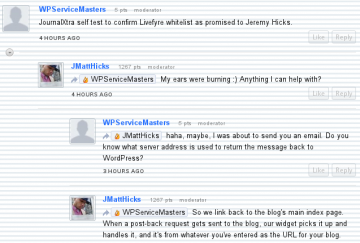
Livefyre Carries Conversations Between Blogs
A Livefyre blogger’s conversation spreads around the Net. When a Livefyre blogger comments on a website that uses Livefyre, a link to the comment is placed under his next comment on the next Livefyre site he visits.
For instance, Mr Savvy, a Livefyre blogger, visits Awesome Blog and leaves a comment. Mr Savvy then visits Most Excellent Blog and leaves a new comment. A link to the comment left at Awesome Blog now shows below Mr Savvy’s comment at Most Excellent Blog.
This makes it easy for blog commenters to find interesting conversations on different blogs. It is a double edged-sword, though: surfers might leave your site before commenting or they might arrive at your site and join a conversation.
This is an optional feature that Blog owners can choose to enable.
Videos in Comments Are Automatically Parsed
Multimedia content linked from the sites listed below have screenshots automatically pulled through to the comment:
- youtube
- flickr
- twitpic
- imgur
- img.ly
- tinypic
- vimeo
Livefyre Comments are Indexed by Search Engines
Need I say more about this?
But….
As impressed as I am with Livefyre, it has a drawback that makes it unsuited to JournalXtra: HTML cannot currently be embedded into comments. This is a feature needed by any commenting system used on JournalXtra because of the nature of some of the posts. For now, until Livefyre permits the embedding of HTML, I will stick with Disqus. If it were not for this I would have kept Livefyre.
I highly recommend Livefyre for the excellent and friendly customer support, for the fact it updates in realtime, it’s free, it creates communities and it cuts back spam. I’m not paid by Livefyre and I wasn’t asked to write this post, I just couldn’t keep this app to myself.
For more information, look here.
Bootnote
To white-list Livefyre in your .htaccess access denial directives, add this line above them:
RewriteCond %{REMOTE_HOST} !\.(live)?fyre\.com$
Took a while of messing around to work it out. Had tried a similar approach earlier in the day but it failed for some reason.

